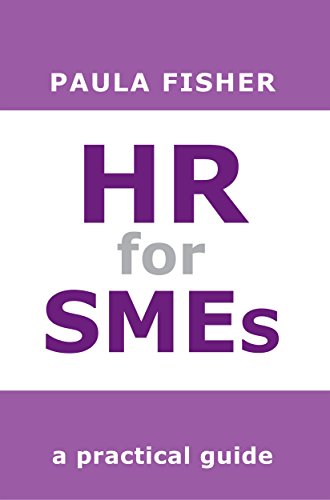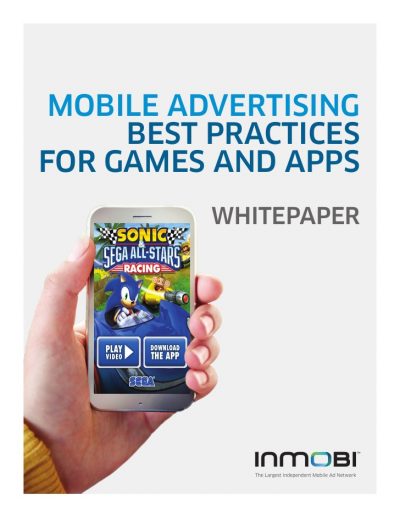Building an app which would reach over millions of people all over the world can seem daunting at first, but do not be fazed by this seeming difficulty. Building an app doesn’t have to be so tricky, and we are here to guide you through 5 crucial steps to take in building an app.
1. First, develop your app idea
Before building the app itself, you have to develop a plan, a concept of what you want to achieve with the app. You do not need much to do this, get a pen and a notepad and jot down the things which you want your app to accomplish. It doesn’t have to be very big, just something core, unique, or important to a large audience would do.
In jotting down these things, take note of the following:
What particular function should the app perform?
Will such a function appeal to a large audience?
What core features does my app need to perform that function?
It can be tempting to build an app with a lot of features, but to speed things up, leave out any feature which you feel would be superfluous and not facilitate the app’s ultimate goal in any way.
2. Conduct market research
Before building your app, you have to know if something like that already exists. For your research, ask questions like:
What are my app’s competitors?
What key feature makes those apps sell well?
Can I improve on this feature?
If nothing like it exists already, will my new app’s feature satisfy a particular need of the public?
If the answer to the last question is yes, then you’re on the right track.
3. Build a mock-up prototype
Your prototype should not take priority in aesthetics but functionality. Your mock-up app is like a rough sketch of the real thing, a prototype. It shows your app’s layout, user interface, and functionality without including complexities and aesthetics.
A mock-up should perform the core functions of the app. When you click a button, does the app respond as supposed? The importance of creating a mock-up prototype is heightened when you want to build an app for a client. The mock-up would help them visualize the finished product. Balsamiq Mockups is an excellent app for creating mock-ups.
4. Design your GUI
Your graphic user interface (GUI) is important just as your UI. When satisfied with your mock-up, it’s time you give the whole thing an aesthetic feel that would appeal to the user. I recommend hiring a professional graphics designer to do this for you for the sake of that professional touch.
5. Coding your app
Now it’s finally time to build your app using a programming language. If you’re developing an app for iOS, use Xcode and Swift. Swift is a very powerful programming language for building iOS, macOS, and iPadOS; in fact, it is the default language for iOS. Build your user interface using SwiftUI. Xcode only runs on Mac computers, so for flexibility, learn Swift.
Your app development should be split into two, the front end and the back end. The front end is simply the UI; that is the visible part of the app, which includes layout, animation, graphics, etc. The back end consists of data storage and databases, networking, and user management. Most apps nowadays make use of cloud-based back-ends for storing data.
You could also use the iBuildApp App Maker. With this app, you can develop your app for iPhone, Android phones, and tablets without coding anything yourself.
Coding can be quite challenging, but with Swift, Xcode, and so many other app development tools, coding has become easy as pie. As a matter of fact, with these tools, you do not have to create complex codes yourself.
Example of these tools include
Interface Builder,
Balsamiq Mock-ups
Sketch (for graphic UI design)
CocoaPods
MBProgressHUD
Firebase
Core Data
Fastlane
PaintCode
And lots more.